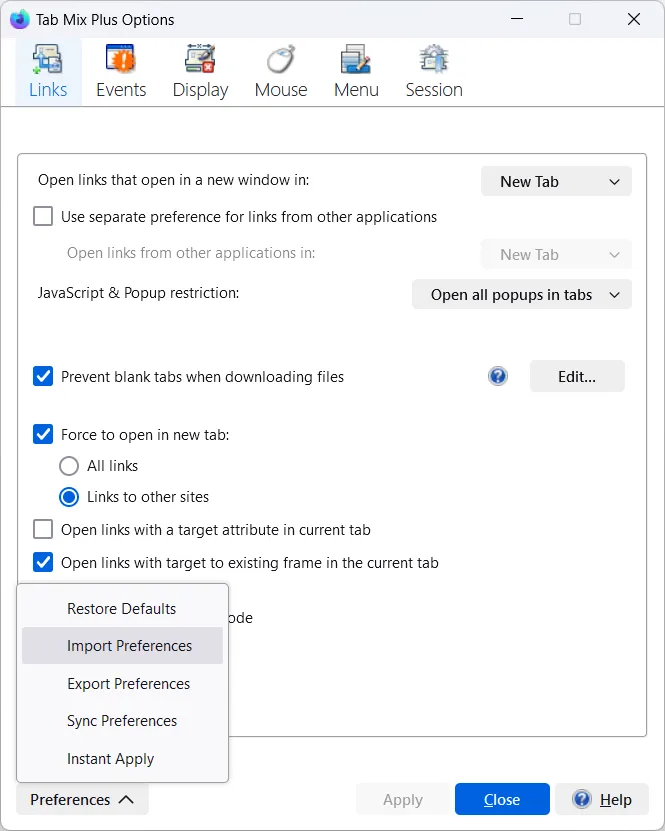Help
Preferences – Restore, Import & Export
Since all Tab Mix Plus preferences are stored in the ‘prefs.js’ file, Tab Mix Plus has the ability to extract these preferences and store them in a separate file. The ‘Preferences’ button is located at the bottom of the options window.
Click it to open a popup menu that will display the following options to choose from:
- Restore Defaults – will reset all preferences to the Tab Mix Plus default preferences
- Import Preferences – you can import Tab Mix Plus preferences from a file (usually from another configuration or PC)
- Export Preferences – you can export your preferences to be saved or applied to another PC, the default file name is TMPpref.txt.
- Sync Preferences – Enable to add Tabmix preferences to the data Firefox sync. For more help about sync, read the article How do I set up Firefox Sync from Mozilla support.