Events
Tab Closing
Controls tab closing, when warnings will appear and where to set focus when a tab is closed
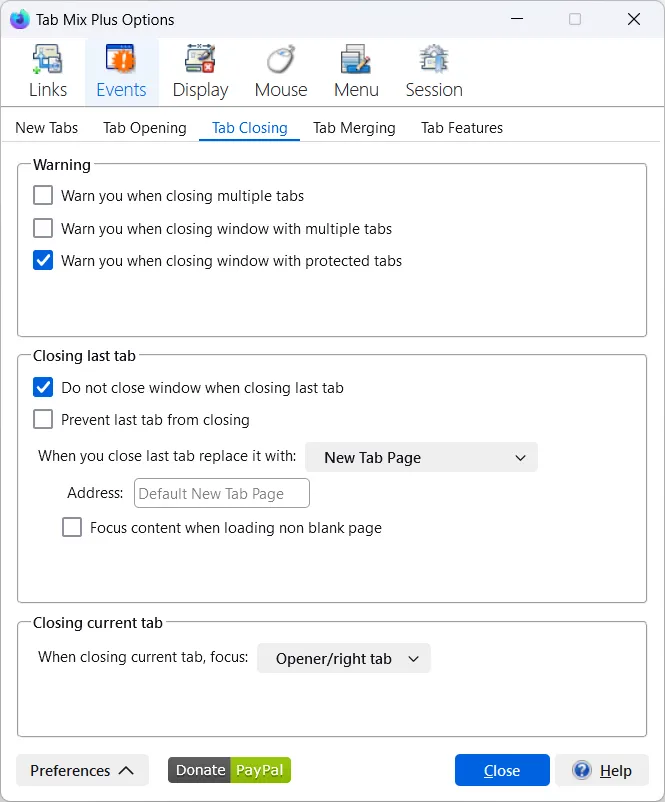
Warning
- Warn me when closing multiple tabs
- Warn me when closing window with multiple tabs
- Warn me when closing window with protected tabs
Closing last tab
- Do not close window when closing the last tab (closing the last tab will also close the browser window)
- Prevent last tab from closing
- When I close the last tab replace it with (select one):
- New Tab Page – see more details on Firefox Help
- Blank Page
- Home Page (to select your Home Page you must specify a Home Page in the Firefox Options/General)
- Current Page (whatever page is currently displayed in your browser)
- Duplicate Tab with history (copy the current tab with history)
- Focus content when loading non blank page, (when not checked – focus is on the address bar)
Closing current tab
- When closing the current tab, focus (select one):
- First tab
- Left tab
- Right tab
- Last tab
- Last selected tab
- Opener/Right tab (the tab containing the link that opened this tab or the tab to the right)
- Last opened tab
